AzCore Tesseract
A downloadable example project for Windows and Linux
Take to the 4th dimension and explore what it would be like to see a 4-Dimensional Hypercube (a.k.a. a Tesseract) up close and personal!
This is an example project included with AzCore to demonstrate how one can go about designing a simple Vulkan program from the ground up.
AzCore is an open-source toolset written in C++ to lower the barrier of entry into game engine development at a low level. Demonstrated here is the Vulkan Framework, and Window, Keyboard, Mouse, and Gamepad I/O. The project was up and running within a day, and some polishing was done for about two days after that. It's meant to be an example to prove that feature-full Vulkan apps can be written in a short timespan given the right tools for the job.
Controls:
| Keyboard and Mouse | Gamepad | Control |
|---|---|---|
| W, A, S, D | Left Analog Stick | Move forwards, backwards, left, and right. |
| Space | Right Trigger | Move upwards |
| Left Control | Left Trigger | Move downwards |
| Left/Right Arrows | D-Pad X-Axis | Move in 4th dimension |
| Left Mouse Button + Drag | Right Analog Stick | Rotate around the XY plane |
| Right Mouse Button + Drag | N/A | Rotate around the ZW plane |
| F | X (West) | Toggle Tesseract Faces |
| Pause Break | Start | Pause Tesseract rotation |
| F11 | N/A | Toggle Fullscreen |
| Escape | Back | Exit the program |
| 1 | Y (North) | Toggle Stereographic Mode |
| Q | LB | Reduce Stereographic eye width |
| E | RB | Increase Stereographic eye width |
| V | N/A | Toggle VSync (default: on) |
| Status | Prototype |
| Platforms | Windows, Linux |
| Release date | Jul 28, 2019 |
| Author | Azure Indie |
| Genre | Educational, Simulation |
| Tags | 3D, 4d, Experimental, Immersive |
| Average session | A few seconds |
| Inputs | Keyboard, Mouse, Gamepad (any) |
| Accessibility | Textless |
Install instructions
Simply extract the archive, and run the Release build.
Development log
- A Plethora of Invisible ChangesOct 18, 2019
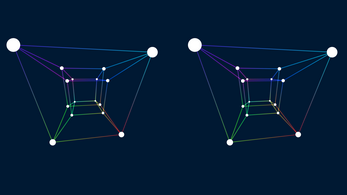
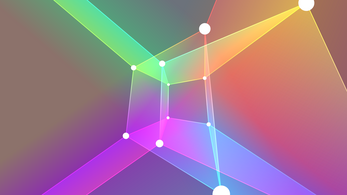
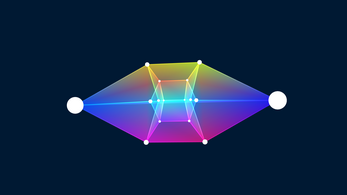
Comments
Log in with itch.io to leave a comment.
A great way to test if vulkan drivers are working on linux!